
Install TeaTV for FireStick to Enjoy 4K Quality Cinema – Quick Guide
People buy a FireStick to watch the latest movies and Tv shows in high quality but sometimes they regret it because either they can’t find their favorite content or they are charged a subscription fee. Well, what if you can watch the latest content in HQ for free? TeaTV for FireStick provides access to a library of hundreds of movies and TV shows in HD quality.
It also offers a variety of customization options, such as the ability to add subtitles and change the playback speed. Given its many benefits, it’s no wonder that this app has become such a popular streaming service among FireStick users. It can help you get the most out of your firestick purchase. In this guide, we’ll provide you with the required steps to Install TeaTV for Firestick and enjoy its benefits for free. Let’s begin.
Benefits of Using TeaTV for FireStick
If you’re an avid television viewer, chances are you’ve already invested in a digital media player like Amazon Fire TV Stick. And if you’re looking for an alternative to mainstream streaming platforms like Netflix and Hulu without any charges, TeaTV is definitely worth considering. Here are just a few of the benefits that TeaTV offers:
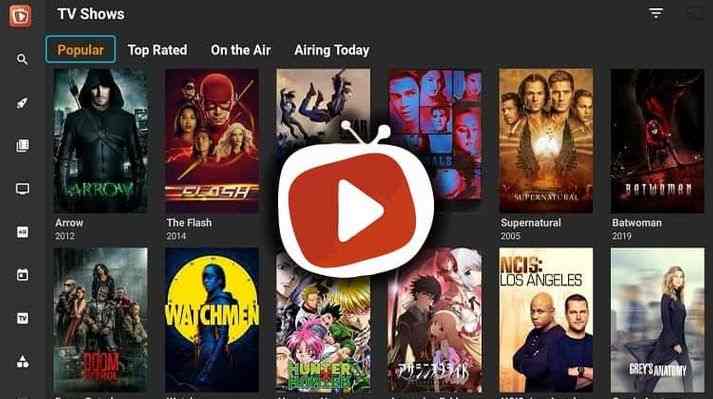
- TeaTV is completely free: You don’t need to pay anything to use the app or stream content. This makes it a great option if you’re on a budget.
- It has a large selection of movies and TV shows: TeaTV has one of the largest libraries of movies and TV shows available, with something for everyone, whether you’re into Hollywood blockbusters or niche TV shows.
- It is easy to use: The interface of TeaTV for firestick 2022 is simple and straightforward, so you’ll be able to start streaming content right away.
- No monthly fees: With TeaTV, you can watch as much as you want without having to pay a monthly subscription fee.
- Downloadable content: Not only can you stream movies and TV shows on TeaTV, but you can also download them for offline viewing. So if you’re going on a long trip or simply want to watch something later, you can do so without using up your data.
- Ad-free: One of the best things about TeaTV is that it’s completely ad-free. So you can enjoy your favorite movies and TV shows without having to sit through commercials
Proven Steps for Installing TeaTV for FireStick
Unlike the official apps, TeaTV APK is a third-party app and hence it requires you to download it using the “Downloader” app. It is crucial that users follow the steps
Step 1. Get Downloader on your FireStick
The first step in installing TeaTV for FireStick is to install “Downloader” from the Amazon app store. It is a crucial step and is also used for installing Cinema HD on FireStick. Here’s how:
- Start scrolling the homepage of FireTV and choose Find/Search
- Input Downloader and search for it
- Accept the prompt and choose Install
Step 2. Allow Installing unknown Apps
When you successfully download the installer on your FireStick, it’s important to allow installing third-party apps to install TeaTv app for FireStick. Follow these steps:
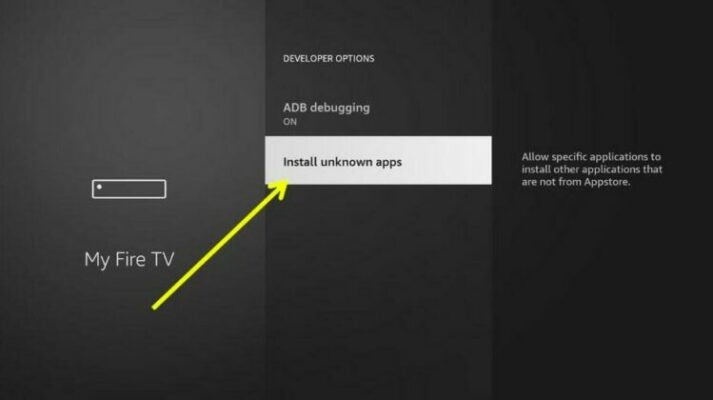
- Visit the Settings of your FireStick device
- Select My Fire TV and look for Developer Options
- Open the Install Unknown Apps tab
- Select Downloader and ensure if it’s showing ON
Step 3. Installing TeaTV on FireStick
As you enabled install unknown apps on FireStick, you can start installing the TeaTV for FireStick.
- Launch your FireTV and open Downloader
- Input Newslib.com/TeaTv
- Select Go and begin downloading the TeaTV apk for firestick
- Upon completion, hit Install
- Finally, select Done and you’ll redirect to the homepage.
That’s it! You can now launch TeaTv and start streaming your favorite movies and TV shows.
How to Use TeaTV on My FireTV?
Once the app has been downloaded, you need to open it from apps & Channels while following the below-mentioned steps:
- First, hold the home of your FireTv remote for a while
- When the menu appears, choose Apps
- Then, scroll a bit and select TeaTV
- Now launch it and sign in with some basic information
- Finally, select the Browse option and Play the content of your choice.
Bottom Line
TeaTV for FireStick is a great way to enjoy the cinema in your comfort for free. We hope you found this quick guide helpful and that you are now able to enjoy all of the great content that TeaTV has to offer. If you are left with any queries or run into any issues while installing the app, please reach out to us for help. Moreover, bookmark us for future updates and more articles on free cinema apps.
Frequently Asked Questions (FAQs)
Q1. How do I download and install TeaTV for FireStick?
To download and install TeaTV on your FireStick, follow these steps:
- Go to the Amazon Appstore and search for “Downloader”
- Launch it and select the TeaTV download for firestick
- Click “Get” to download and install the app on your device
- Once the installation is complete, launch TeaTV from your apps list.
Q2. What are the requirements for using TeaTV on FireStick?
In order to use TeaTV on FireStick, you must have a compatible device that meets the following minimum requirements:
- Amazon Fire TV Stick 2nd Generation or higher
- Fire OS 5.0 or higher
Q3. How do I get started with TeaTV?
To get started with TeaTV for firestick 2021, simply launch the app and sign in with your credentials. Once you’re logged in, you can browse through the available content and start watching TV shows and movies.
Q4. How much does TeaTV cost?
TeaTV is a free app, and there are no subscription fees required to use it. However, keep in mind that you will need to have a fast and reliable internet connection to stream content smoothly without any buffering issues.
Read More: PLEX VS. KODI: COMPARING FEATURES, DEVICE SUPPORT WITH PROS & CONS