
How to Install Cinema HD on FireStick – (Latest 2022 Methods)
Firestick is a popular streaming device that allows users to access content from a variety of sources. While many users are satisfied and stick with the pre-installed applications, others want to explore the world of third-party apps. Cinema HD is one such app, and it offers an impressive selection of movies and TV shows. Best of all, it’s free to download and install. In this article, we will show you how to download and install Cinema HD on Firestick in 2022.
Proven Methods to Get Cinema HD on FireStick
While you can download and install the Cinema HD on your FireStick, it is not officially available there. Now, this may sound complicated, but it’s actually quite easy to do. Here are a few methods that have been proven to work:
Method 1: Get Downloader on Your FireStick
Cinema HD is a great way to watch movies and TV shows on your FireStick device. But in order to use Cinema HD on FireStick, you need to download and install the Cinema HD apk file. This can be done using the Downloader app, which is available for free from the Amazon Appstore. Here’s how:

- Reach the homepage of your FireTv and click Find/Search
- Type Downloader and click on it
- Accept any prompts and Install it.
Method 2: Turn On Install unknown Apps for Downloader
Cinema HD is a great way to watch movies and TV shows on your Android device. However, if you want to know how to download cinema HD on firestick, you’ll need to allow unknown app settings on your device. Here’s how:
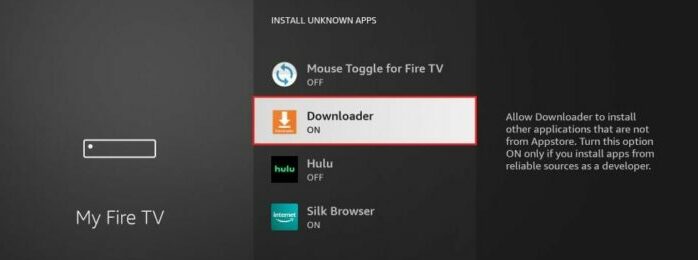
- Start by visiting your Firestick Settings
- Choose My Fire TV and go with Developer Options
- Navigate to Install Unknown Apps
- Choose Downloader and confirm it for ON
Method 3: Installing Cinema HD on FireStick
Now that you’ve allowed unknown apps to be installed, you can download and understand how to install cinema HD on firestick. Follow these steps:
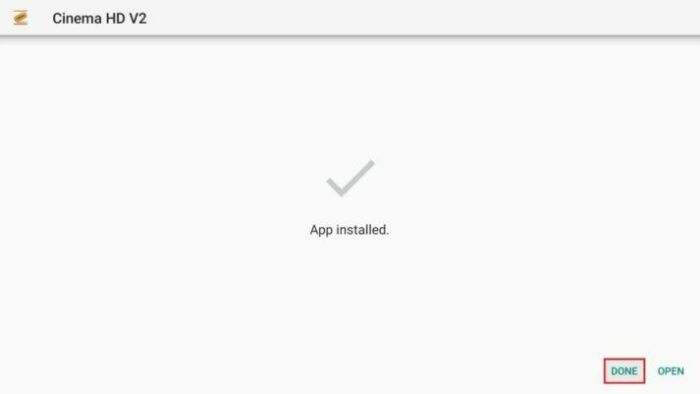
- Run the Downloader on your FireStick
- Type https://Newslib.com/Cinema
- Click on Go and download the setup file on your FireTV
- Once done, click Install and wait for a while
- Now click Done when finished and you’ll get the Cinema APK.
That’s it! You can now launch Cinema HD and start streaming your favorite movies and TV shows.
Benefits of Having Cinema HD on FireStick
While Cinema HD can be installed on any Android device, it is particularly well-suited for use on Firesticks. As you’ve got yourself a shiny new Firestick, and you’re looking for ways to make the most of it, there are a number of benefits to installing Cinema HD on Firestick, including:
- Cinema HD offers a much wider selection of movies and TV shows than most other streaming apps. This is due to the fact that Cinema HD sources its content from a variety of different sources, including torrents and Usenet. As a result, Cinema HD users have access to a virtually limitless selection of content.
- It streams content in high definition, which is how most people prefer to watch movies and TV shows. This means that you’ll be able to enjoy your favorite content in the best possible quality.
- It is very easy to install and use. The app has a simple, user-friendly interface that makes it easy to find and play the content you want to watch. Additionally, Cinema HD on FireStick has better integration, so you won’t have to worry about compatibility issues.
Bottomline
So, there you have it. Three different methods to download Cinema HD on FireStick and install it effortlessly. We hope one of these methods works for you. Moreover, we’ll be providing more detailed instructions in the near future on this app. In the meantime, take advantage of all the benefits you get from Cinema HD on FireStick. Thanks for reading!
Frequently Asked Questions (FAQs)
Q1. What are some alternatives to Cinema HD?
Cinema HD tops the category of streaming apps. However, it’s not the only option. There are a number of Cinema HD alternatives that offer similar content on FireStick and other devices.
- Kodi is a media player that can be installed on Firestick and used to stream movies and TV shows from a variety of sources. Kodi is legal to use, and there are no concerns about its legality.
- Pluto TV offers a wide range of channels, including news, sports, and entertainment. Pluto TV doesn’t have the same range of movies and TV shows as Cinema HD, but it’s a good option for those who want to watch live TV or explore different types of content.
- Crackle is a free streaming service that offers a small selection of movies and TV shows. However, Crackle’s selection is much smaller than Cinema HD’s, so it may not be the best option for those looking for a wide range of content.
Q2. How to Install unknown Apps on FireStick?
Installing unknown apps on FireStick requires you to have the Downloader tool on your device. It’s needed for how to download cinema HD on firestick and allow you to install apps like Cinema HD on your FireTV and let you enjoy the latest shows and movies. Follow these steps:
- Reach your Fire TV App Store
- Search Downloader
- Install it and reach out to Settings
- Go to Developer Options and click Install Unknown Apps
- Locate Downloader and ensure it’s turned On.
Read More: CINEMA HD ERRORS: NO DATA AVAILABLE, CINEMA HD NOT WORKING, & DEAD LINKS (RESOLVED)