
How to Measure a TV to Ensure Optimum Fit in Your Room?
When it comes to buying a TV, it’s important to know the screen size before making a purchase. The size of a TV screen is measured diagonally from corner to corner, which includes the bezel surrounding the display. Knowing the screen size is crucial for determining the optimal viewing distance, as well as for comparing different TV models. In this guide, we will explain how to measure a TV screen size, step by step.
Why do TV Size and Resolution Matter?
The size of your TV plays a crucial role in the overall viewing experience. Bigger screen sizes can make you feel more immersed in the content you’re watching. However, getting a bigger screen doesn’t necessarily mean a better viewing experience. It’s essential to choose the right TV size that suits your viewing distance.
For example, if you’re watching TV from a distance of 6 feet, a 55-inch TV would be ideal. But if you’re sitting 10 feet away, a 65-inch TV would be more appropriate. So, it’s crucial to measure the distance between your couch and the TV and choose the right screen size accordingly.
The number of pixels on a TV screen is referred to as resolution. The higher the resolution, the more detailed the image will be. Currently, there are three types of TV resolutions available in the market: HD, Full HD, and 4K.
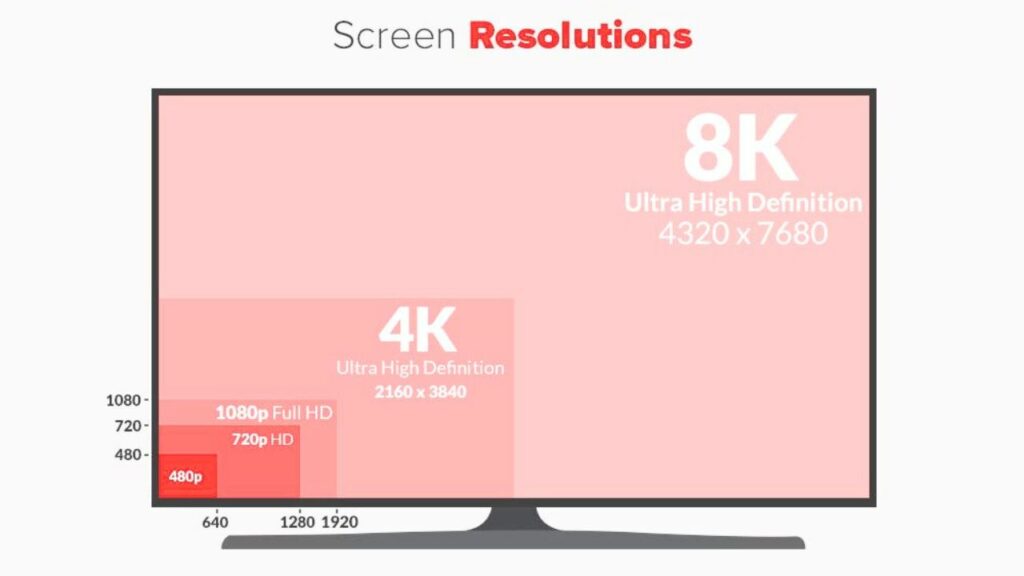
HD (720p) resolution is the lowest available option and is suitable for smaller screen sizes. However, if you’re buying a TV with a screen size of 55 inches or more, Full HD (1080p) or 4K resolution would be a better option. Full HD resolution provides more details than HD, and 4K resolution takes the viewing experience to the next level.
4K resolution has four times the pixels of Full HD, which means that the images are more detailed and sharp. It’s essential to note that to fully experience 4K resolution, you need to have a 4K content source, such as a Blu-ray player, a streaming device, or a gaming console.
How to Measure the Height of a TV?
Knowing the height of your TV is crucial in determining the best position for it. The height refers to the measurement from the top to the bottom of the TV, including the bezel. To obtain an accurate measurement of the height, start from one of the bottom corners of the TV and measure upwards towards the top of the TV.
If you are using a stand, measure from the base of the stand to the top of the TV. By doing so, you will obtain the total height of the TV, taking into account all aspects of the TV. This measurement will give you a better idea of the space needed to accommodate the TV.
You can use this formula to measure the height of your TV:
Height = Diagonal Screen Size ÷ √(16^2 + 9^2) = Height in inches
It is essential to measure the height of your TV to ensure that it fits perfectly into your living space. Whether you are mounting it on the wall or placing it on a piece of furniture, an accurate measurement of the TV’s height is crucial.
How to Measure the Width of a TV?
One of the most important considerations is the size of the TV, and in particular, the width of the screen. Knowing how to measure the width of a TV is crucial for ensuring that the TV you choose will fit in your living room or entertainment space.
Step 1: Measure the Screen Diagonally
The first step in measuring the width of a TV is to measure the screen diagonally. To do this, take a tape measure and place it at one corner of the screen. Extend the tape measure to the opposite corner of the screen, making sure to measure along the diagonal. This will give you the diagonal screen size of your TV.

Step 2: Calculate the Width
Once you have the diagonal screen size, you can calculate the width of the TV. To do this, you will need to use a little bit of math. The formula for calculating the width of a TV is:
Width = (Diagonal Screen Size^2 – Height^2)^0.5
To use this formula, you will need to know the height of the screen. You can find the height by dividing the diagonal screen size by the aspect ratio of the TV. The aspect ratio is the ratio of the width of the screen to the height of the screen.
For example, if your TV has a diagonal screen size of 55 inches and an aspect ratio of 16:9, the height of the screen would be:
Using the formula above, you can calculate the width of the TV:
Width = (√(55^2 – 27.9^2)) = 48.2 inches
How to Measure the Depth of TV?
Determining the depth of your television is an important step when it comes to setting up your entertainment system. The depth refers to the measurement of how thick the TV is, from the front to the back. Knowing this measurement will help you decide whether your TV will fit into a specific space or stick out too far from the wall.

To measure the depth of your TV, you will need a tape measure. To achieve a precise measurement, adhere to these easy steps:
- Position the TV: Place your TV on a flat and stable surface such as a table or stand. Ensure that the screen faces upwards and the back is easily accessible.
- Locate the Front Edge: Identify the front edge of the TV. This is part of the TV that is closest to you when you are watching it.
- Find the Furthest Point: Look for the furthest point at the back of the TV. This will be the point that sticks out the most.
- Measure the Distance: Take your tape measure and place the end at the front edge of the TV. Stretch it all the way back to the furthest point and read the measurement.
How to Determine the Right Viewing Distance?
Determining the right viewing distance for TV is not a difficult task, and it can be done using some basic calculations. In this article, we will discuss the different factors that come into play when determining the ideal viewing distance for your TV.
Factors that Influence Viewing Distance
Several factors play a role in determining the right viewing distance of your TV. These factors include the size of your TV, the resolution, and the viewing angle. Let’s go through each of these points in more depth.
TV Size
The size of your TV is an important factor when it comes to determining the ideal viewing distance. The larger the screen size, the farther you should be from the TV. A good rule of thumb is to sit at a distance that is approximately 1.5 to 2.5 times the diagonal screen size of your TV.
Resolution
The resolution of your TV is another crucial factor that affects the viewing distance. Higher resolution TVs such as 4K or 8K TVs allow you to sit closer to the screen, as you can see more detail even when sitting closer. On the other hand, lower resolution TVs such as 720p or 1080p require a greater viewing distance to avoid pixelation.
Viewing Angle
The viewing angle is the angle from which you are viewing the TV. It is generally recommended to sit directly in front of the TV for the best viewing experience. However, if you are sitting at an angle, you should adjust the distance accordingly.
Calculating the Ideal Viewing Distance
Now that we have discussed the factors that influence the ideal viewing distance let us discuss how to calculate it.
Step 1: Determine your TV’s screen size in inches.
Step 2: Multiply the screen size by 1.5 to get the minimum recommended viewing distance.
Step 3: Multiply the screen size by 2.5 to get the maximum recommended viewing distance.
For example, if you have a 55-inch TV, the minimum recommended viewing distance would be 6.9 feet, and the maximum recommended viewing distance would be 11.5 feet.
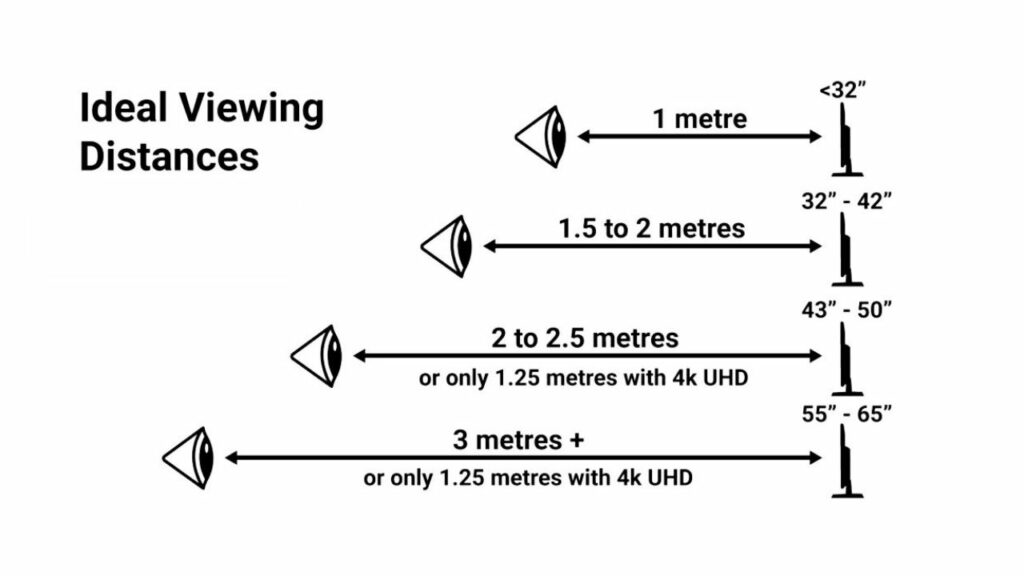
What is the Recommended Viewing Distance for Your TV?
The recommended viewing distance for your TV depends on the size of the screen. A general rule of thumb is to sit at a distance of about 1.5 to 2.5 times the diagonal screen size. For example, if you have a 50-inch TV, you should sit between 75 and 125 inches (6.25 to 10.4 feet) away from the screen. There are TV screens that soothe your eyes apart from viewing distances, such as QLED, and UHD. Well, you can check which one is better in QLED vs UHD.
Certainly, here is a table showing the recommended viewing distances for different TV screen sizes:
|
Screen Size |
Recommended Viewing Distance |
|
32 inches |
4 – 6.5 feet (1.2 – 2 m) |
|
40 inches |
5 – 8 feet (1.5 – 2.4 m) |
| 50 inches |
6.5 – 10.5 feet (2 – 3.2 m) |
|
55 inches |
7 – 11.5 feet (2.1 – 3.5 m) |
|
65 inches |
8.5 – 13.5 feet (2.6 – 4.1 m) |
| 75 inches |
9.5 – 15.5 feet (2.9 – 4.7 m) |
| 85 inches |
11 – 17.5 feet (3.4 – 5.3 m) |
Keep in mind that these are general guidelines and the optimal viewing distance can vary depending on factors such as the individual’s eyesight, viewing angle, and personal preferences. It’s always a good idea to experiment with different viewing distances to find what works best for you.
FAQs
Q.1 Can I connect my older or smaller TV to the internet?
Yes, even older or smaller TVs can be connected to the WiFi or internet as long as they have the necessary ports or adapters. If your TV doesn’t have built-in WiFi, you can purchase a WiFi adapter that can be connected to your TV’s USB port. If your TV doesn’t have an Ethernet port, you can use a wireless bridge device to connect your TV to your home network. However, note that older or smaller TVs may not have the processing power to handle certain types of online content, so you may experience slower loading times or lower-quality streaming.
Q.2 How do I measure my room for a TV?
To measure your room for a TV, start by measuring the distance between where you plan to place the TV and where you will be sitting. This will help you determine the appropriate screen size for your room. Then, measure the height and width of the wall where you plan to mount or place the TV. You can use these measurements to ensure the TV will fit properly and won’t be too big or small for the space.
Q.3 What are some other factors to consider when measuring for a TV?
In addition to the size of the TV and the distance from the seating area, there are other factors to consider when measuring a TV. For example, you may want to consider the height at which the TV will be mounted or placed, as well as any obstructions or obstacles that could affect the viewing experience. You may also want to consider the lighting in the room, as this can impact the brightness and clarity of the TV screen.
Q.4 Does the size of my TV matter when connecting it to the internet?
No, the size of your TV does not affect its ability to connect to the internet. As long as your TV has built-in WiFi or an Ethernet port, you can connect it to your home network regardless of the TV’s size.
Q.5 Can I connect any phone to my TV with a USB cable?
No, not all phones can be connected to a TV using a USB cable. The phone needs to support USB OTG (On-The-Go) to be able to connect to a TV. It’s best to check your phone’s specifications or user manual to see if it supports USB OTG.
Conclusion
In conclusion, the article provides a helpful guide on how to measure a TV. It emphasizes the importance of considering the viewing distance, resolution, and aspect ratio when selecting the appropriate size of the TV. By taking these factors into account, consumers can make an informed decision and ensure an enjoyable viewing experience. The article provides easy-to-follow steps for measuring a TV. Overall, the article is a valuable resource for anyone in the market for a new TV who wants to make an informed decision based on their viewing needs.