
Cinema HD Errors: No Data Available, Cinema HD Not Working, & Dead Links (Resolved)
Nobody likes interruption between entertainment and the same goes for Cinema HD. The streaming app offers a variety of features and content to users making it the best choice for everyone. If you face Cinema HD errors on Android, iOS, or FireStick devices, it can be due to many reasons.
Users often encounter errors like Dead links, buffering issues, and Cinema HD download errors and wonder what to do. With our expertise, you can fix such issues in no time. Here, we’ll provide you with our tested methods of fixing such errors. Let’s begin.
Reasons for Cinema HD Errors
Before we start resolving Cinema HD errors, it is crucial to understand the reasons behind them. It’ll allow you to prevent facing such errors in the future.
- Slow or No Internet Connection: This is the most common reason for cinema HD v2 not working and buffering issues. In case you’ve enabled mobile data on your device, we strongly recommend you use WiFi.
- Device Problem: If you’re facing cinema HD download errors on your device, it’s because of an issue within your device. It could be a hardware problem or a compatibility issue.
- App Problem: When you use Cinema HD for long sessions, chances are it’ll store a large amount of cache and show you cinema box HD not working error.
- Outdated Version of Cinema APK: If your Cinema App is outdated, it will perform badly and you’ll miss out on some major bug fixes and the latest features.
Methods for Fixing Cinema HD Errors
The below-mentioned methods are tested by us and proven effective in solving Cinema HD not working error along with issues like buffering, no links, download errors, etc.
Method 1: Common Troubleshooting
Below are some common troubleshooting steps that are proven to fix the errors in Cinema HD quickly.
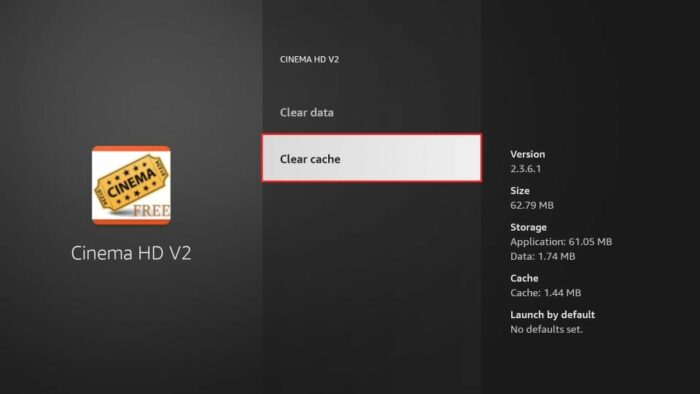
- Restart Cinema HD: In case the Cinema HD is running for a long time, restart it and the errors should be fixed.
- Reboot your Device: This is the most common method used for Cinema HD buffering fix & other errors. Just reboot your device as it’ll refresh the setting of your Cinema APP.
- Clear cache for Cinema HD: Cinema APK files can be corrupt resulting in errors. You can fix it by navigating to Settings and going for Apps. Here you need to click on Cinema HD and tap Clear Cache.
Method 2: Updating Cinema HD
Updating your Cinema HD v2 app offers bug fixes, improved security, and patches for the problems that cause Cinema HD errors. Moreover, you get the updated content on the app so you should do it anyway. Follow these steps:
- Run the Cinema APK and navigate to Menu (three lines)
- Choose Available Updates and if it prompts a dialog box, click Install
- The installation will begin and once finished, choose either done or Open.
Method 3: Install the Latest Cinema HD v2
If you don’t find any updates for Cinema HD V2, try downloading and installing the apk from a trusted source. It’ll prevent the app from getting and showing cinema HD errors to you. Here’s how:
For Android Users
- Go to Cinema HD’s official webpage and download the Cinema APK
- Come back to the home screen of your mobile and visit Settings
- Reach Install Unknown Apps and find Chrome
- Ensure if the settings are turned On
- Now open the Chrome Downloads folder
- Launch CinemaHDv2.apk setup
- Install the Cinema APK.
For Firestick Users
- Visit the homepage and use the Find/Search option
- Enter Downloader and search it
- Install it and go to My FireTV
- Choose the Developer option then Install Unknown apps
- Click on Downloader and modify it to On
- Now launch Downloader and type Newslib.com/Cinema
- Download the Cinema APK and enjoy free streaming.
If you’re getting trouble with these steps, we recommend you check our Cinema HD on firestick guide to do it precisely.
Final Say!!
The evergreen Cinema HD is indeed the best streaming app for watching premium content for free. But even it faces errors like Cinema HD v2 not working, Cinema HD buffering fix problems, etc. We believe the above-mentioned methods will help you fix these errors as well. Mostly the common troubleshooting methods are enough for fixing such issues, but you should try the other two methods if they are not. Be sure to bookmark us, as we’ll keep posting articles related to Cinema HD errors.
Read More: CINEMA HD V2 FEATURES, COMPATIBILITY, PROS & CONS IN 2022